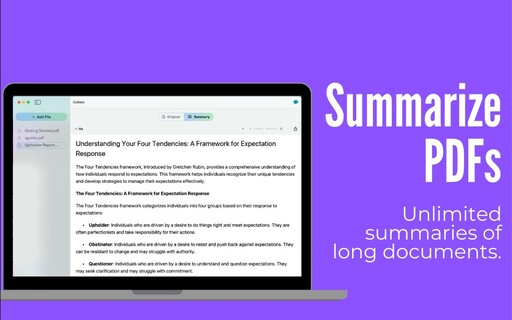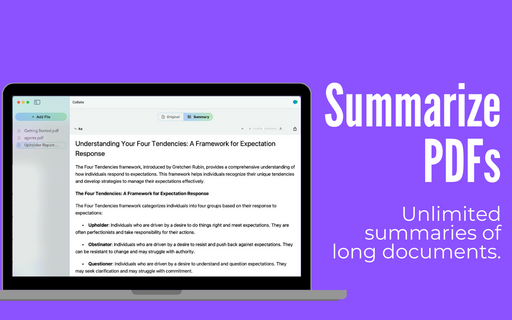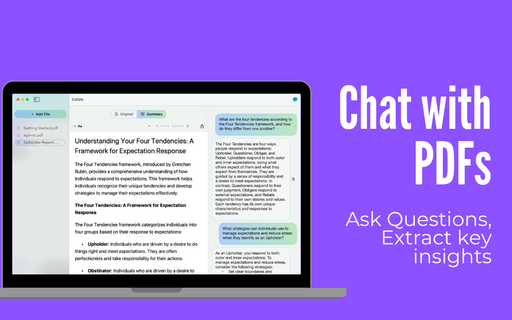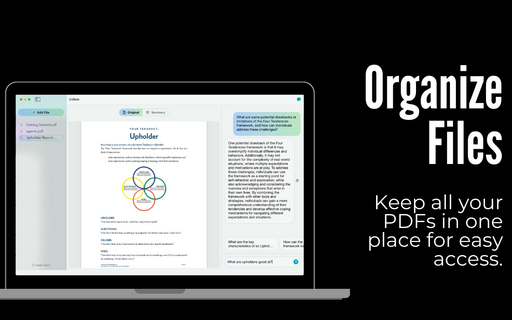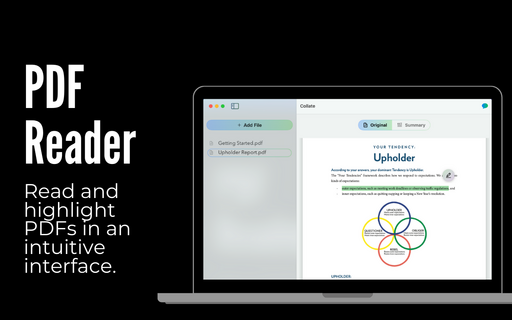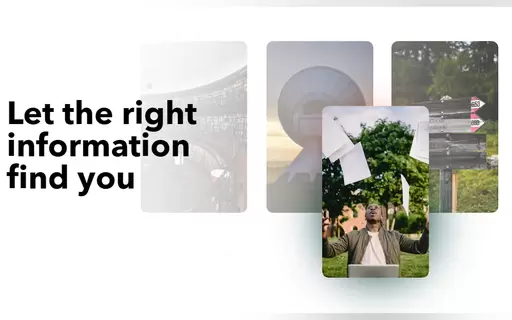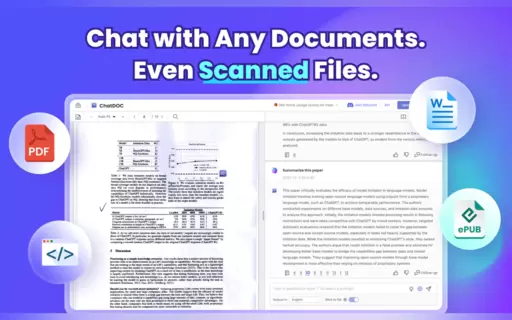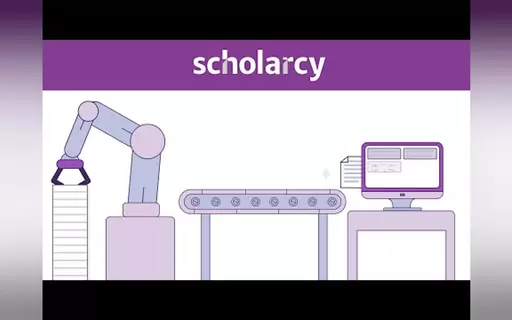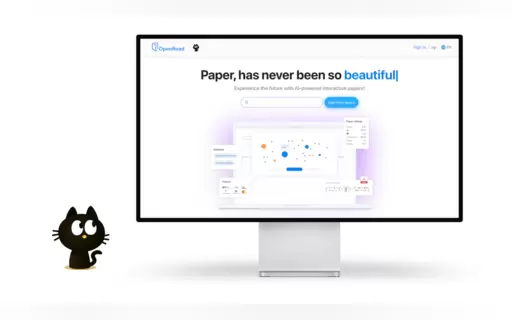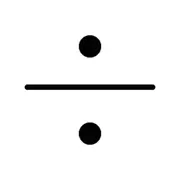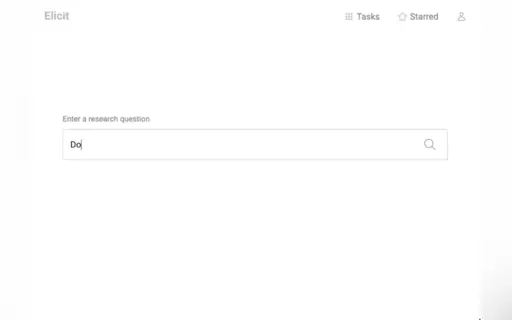What is Collate?
Collate: Your On-Device AI-Powered PDF Companion
Overview
Collate is the ultimate macOS app for anyone who works with documents. Imagine having a personal research assistant that lives quietly on your machine—no uploads, no cloud dependencies, just instant, private AI assistance whenever you need it. Collate transforms lengthy PDFs, lecture slides, research papers, technical specs, and e-books into concise, editable summaries and automatically generated questions, all in an intuitive interface designed for flow and focus.
Why Collate Exists
- Fragmented Workflows Are Broken Traditional research and note-taking require juggling multiple apps—Preview, text editors, spreadsheet tools, and cloud-based summarizers. Each context switch costs time and focus. Collate unifies read → highlight → summarize → question → export into a single, seamless experience.
- Cloud-First AI Isn’t for Everyone Waiting for remote inference introduces latency that disrupts creative flow. Uploading sensitive files raises privacy concerns and compliance headaches. Collate’s on-device model eliminates both issues, offering near-instant results and total data sovereignty.
- True Productivity Is Flow Collate’s design philosophy centers on minimal friction. Keyboard shortcuts, drag-and-drop, and instant previews keep you “in the zone.” No loading spinners, no permission dialogs—just you and your ideas.
How It Works
Import Your PDFs
- Drag files into Collate’s window or use “Open with Collate” in Finder.
- Organize documents into customizable folders and add tags for quick retrieval.
Instant Summarization
- Click “Summarize” to trigger on-device AI inference.
- Watch as Collate generates a structured outline: Introduction → Key Findings → Details → Conclusion.
Generate Questions
- Toggle the “Q&A” view to see automatically crafted questions—ideal for quizzes, study groups, or teaching slides.
- Each question links back to the summary section where the answer resides. -
Export & Share
- Copy to clipboard, export as Markdown or PDF, or email directly from the app.
- Plug into your preferred knowledge-management system or learning platform.
Continue the Conversation
- Use the chat pane to ask follow-up questions—“Explain this section in simpler terms,” “Compare these two concepts,” or “Generate three discussion prompts.”
- Collate references the original PDF content to deliver accurate, context-aware answers.
Ideal For
- Students & Academics seeking fast, reliable summaries of papers and lecture notes, coupled with quiz questions for self-assessment.
- Researchers & Analysts who need to distill complex reports into actionable insights without compromising confidentiality.
- Educators & Trainers crafting study guides, syllabi, and discussion prompts with minimal manual effort.
- Professionals in law, finance, and consulting, where quick comprehension of dense documents drives decision-making.
- Lifelong Learners building personal knowledge repositories and testing themselves on new material.
Technical Highlights
- Local LLM Integration: Uses llama.cpp with onnx-runtime optimizations for Apple Silicon and Intel Macs.
- Built in SwiftUI: Ensures a native, high-performance user interface that feels right at home on macOS.
Get Started Today
Join users who’ve transformed their document workflows with Collate. Download now at https://collate.one, and experience the future of on-device AI for yourself.
Collate — Instant insights. Zero compromise.